📝 Summary
MS Access is a powerful Database Management System (DBMS) developed by Microsoft, designed to help users easily store, retrieve, and manipulate large sets of data. It features a user-friendly interface that allows even those with limited technical knowledge to create databases. Key components include Tables for data storage, Queries for data extraction, Forms for data entry, and Reports for data presentation. Users can create simple databases with steps such as opening the application, naming the database, creating tables, and entering data. Regular backups, consistent naming conventions, and data validation are vital for effective database management, making MS Access invaluable for small businesses and individuals alike.
MS Access: A Comprehensive Guide to Microsoft‚’ Database Management System
In today‚’ digital world, efficient data management is essential for both personal and professional success. MS Access is a powerful Database Management System (DBMS) developed by Microsoft that offers a simple environment to store, retrieve, and manipulate large sets of data. This article delves into the fundamentals of MS Access, its features, and its applications.
What is MS Access?
MS Access is part of the Microsoft Office suite and is designed for creating databases that can track various types of information. Unlike other DBMS applications, MS Access provides a user-friendly interface that allows users to create databases easily, even without extensive technical knowledge. This program is popular among small and medium-sized businesses due to its effectiveness and affordability.
Definition
Database Management System (DBMS): Software that allows users to create, manage, and manipulate databases. It serves as an intermediary between users and the database.
Key Features of MS Access
MS Access is packed with features that cater to various data management needs. Here are some of the most prominent features:
- User-Friendly Interface: MS Access offers an intuitive interface that makes database creation and management straightforward.
- Data Entry Forms: Users can design customized forms for easy data entry and manipulation.
- Queries: The Application allows users to run queries, enabling them to retrieve specific information from large datasets efficiently.
- Reports: MS Access generates detailed reports that can be used for presentations and decision-making.
These features make MS Access an efficient tool for managing various types of data, including inventories, contacts, and project tracking.
Understanding Tables, Queries, Forms, and Reports
MS Access organizes data into several key components, making it easier to work with. The primary components are:
- Tables: This is where your data is stored. Tables consist of rows and columns, much like a spreadsheet. Each row represents a single record, while columns denote the different attributes of the data.
- Queries: Queries are questions that users ask the database. They can be used to filter and sort data according to specific criteria, allowing users to find pertinent information quickly.
- Forms: Forms are user-friendly interfaces for entering and modifying data. They simplify the process of data entry and can be customized to contain the necessary fields.
- Reports: Reports are formatted presentations of data that can be customized to show specific data points in a visually appealing way.
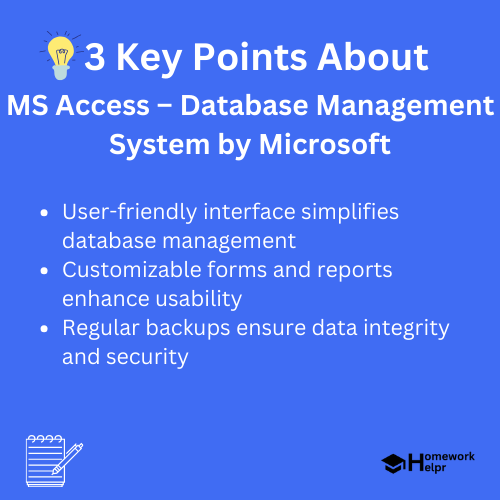
Creating a Simple Database in MS Access
Creating a database in MS Access involves a few straightforward steps:
- Open MS Access: Launch the application and select ‘Blank Database.’
- Name Your Database: Enter a name for your database and select a location to save it.
- Create Tables: Use the ‘Table Design’ view to define the structure of your tables, specifying the fields and data types.
- Input Data: Switch to ‘Datasheet View’ to enter data into the tables.
Example
For instance, if you are creating a database for a library, your table could include fields like BookID, Title, Author, Genre, and Publication Year.
This process is basic and can be expanded to incorporate queries, forms, and reports as needed, making database management even more efficient.
Using Queries in MS Access
Queries are essential for extracting relevant data from your database. There are different types of queries in MS Access:
- Select Queries: Used to retrieve specific records from one or more tables.
- Action Queries: Used to manipulate data, including updating or deleting records.
- Parameter Queries: These queries prompt the user to enter a value before running, allowing for more personalized searches.
By understanding how to utilize queries effectively, you can significantly enhance your data management capabilities.
💡Did You Know?
Did you know? The first version of MS Access was released in 1992, originally designed for the Windows 3.1 operating system!
Reports: Transforming Data Into Insight
Reports in MS Access are essential for presenting information in a clear, structured format. Here‚’ how you can create effective reports:
- Choose a Report Type: You can create various types of reports, such as summary reports, detail reports, and cross-tab reports.
- Customize Layout: Adjust the format and design of your report to ensure the data is presented logically.
- Sort and Filter: Use sorting and filtering options to present only the most relevant data.
Example
For a sales report, you might choose a summary report that shows total sales by product category, allowing for quick analysis.
By preparing well-organized reports, you can assist stakeholders in making informed decisions based on data.
Tips for Effective Database Management
To maximize the benefit of using MS Access for database management, consider these tips:
- Regular Backups: Always back up your database to prevent data loss.
- Consistent Naming Conventions: Use clear and consistent names for tables and fields to enhance data readability.
- Data Validation: Implement rules and constraints to ensure data integrity and accuracy.
Following these tips can lead to more reliable and efficient database systems.
Conclusion
MS Access serves as a vital tool for small businesses, educators, and individuals seeking to manage data efficiently. With a user-friendly interface, several critical features, and support for various types of data manipulation, MS Access empowers users to harness the benefits of database management systems effectively. By understanding how to utilize its components-tables, queries, forms, and reports-users can create a system that meets their unique needs. As you explore MS Access further, you will find countless applications that can streamline and enhance your data management processes.
Related Questions on MS Access – Database Management System by Microsoft
What is MS Access?
Answer: MS Access is a Database Management System developed by Microsoft that allows users to create and manage databases easily.
What are the key features of MS Access?
Answer: Key features include a user-friendly interface, customizable data entry forms, efficient query capability, and detailed reporting options.
How do I create a database in MS Access?
Answer: To create a database, open MS Access, name your database, create tables, and input data in the datasheet view.
What are Queries in MS Access?
Answer: Queries are tools used to extract specific data from databases based on defined criteria.
